Guide to stakeholder approval
"Sharing emails and getting email approval from stakeholders is the easiest part of the process"
-said no one ever
Philosophers out there were right when they claimed that more cooks in the kitchen sometimes didn’t make the food taste better. I’m not sure if that is an actual thing that philosophers said, but if you’re here reading a guide on how to get email approval, you’d probably believe it.
Below is our guide on how to get email approval seamlessly, whether you manage your email campaign creation through a project management tool like Notion, or Asana, or just wing it and tag stakeholders on Slack! In the guide below, we’ll show you how to lean on Parcel’s Feedback and Approvals functionality to streamline and consolidate all email commentary in one location.
The first step in getting email approval from stakeholders is ensuring that communication is clear. This means that the message you are trying to convey should be concise and easy to understand. Additionally, ensure you have identified the key stakeholders needing to approve the email. Indicate what aspects of the email you need approval on, and when you need their response. This will help avoid unnecessary delays and ensure everyone is on the same page.
Oftentimes organizations will use a RACI matrix, which, broken out, can define stakeholders as such — Responsible, Accountable, Consulted, and Informed.
You, as the email creator may find yourself aligned as the Accountable or Responsible individual in this, depending on where you sit within your organization. But if you also work with other individuals, such as a copywriter, or a designer, you may want to get their eyes on the email as well — by either consulting or informing them. Understanding their role will help center your expectations around what feedback they might deliver.
Providing context is also essential in getting email approval from stakeholders. You should provide stakeholders with a brief background on the email campaign, including the objectives, target audience, and relevant details. Providing this information will help stakeholders understand the email campaign's purpose and make informed decisions about how to proceed. We love using Plot for this. Plot provides a sharable prototype of your end-to-end marketing flow, as well as an overview section to highlight key information for stakeholders.
Although this email may be a front-and-center focus for you, other individuals are most likely balancing multiple projects, so setting context as to what they are looking at and why, is important for them to deliver high-value feedback will steer them toward a good headspace for providing feedback.
Gathering feedback in multiple locations can cause more work for all parties. Those that are providing feedback run the risk of typing out commentary that has already been given, and email creators run the risk of losing out on time by addressing duplicate issues. That’s why we recommend you encourage stakeholders to provide feedback in one location. Whether it be a thread or using a tool like Feedback and Approvals.
When I am ready to share my email with my team, I’ll grab the link of the email in Parcel by clicking on “Get Feedback”.
Adding feedback to emails is easy with Parcel. Prior to this feature, I'd send out tests individually or jump on a Zoom call to review 1:1 with stakeholders so that everyone is on the same page.
Instead of typing out “update the sentence that starts with Let’s look at…” you can drag and highlight exactly where you’d like to make the comment.
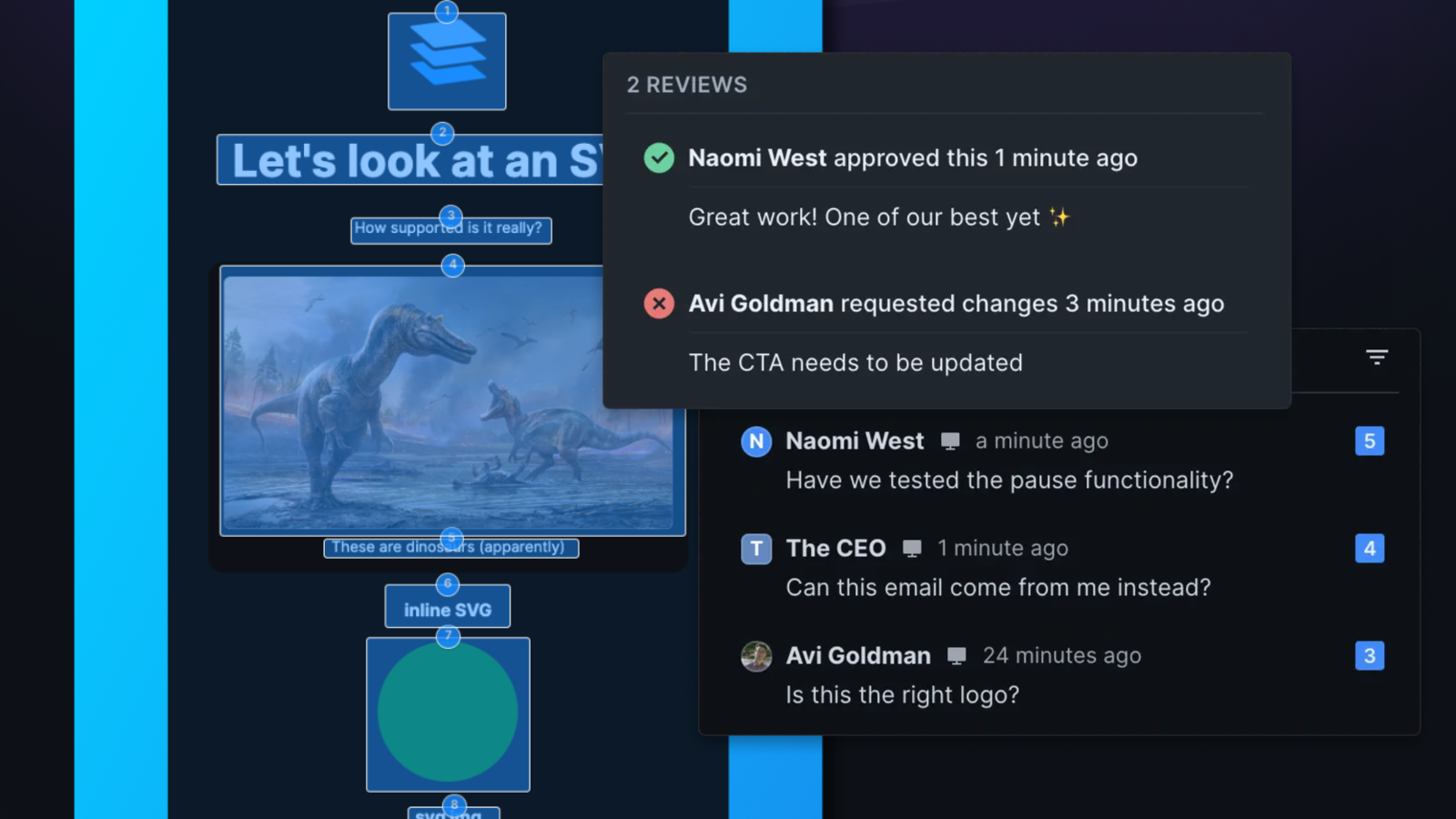
You can also integrate Parcel Feedback into Slack to stay updated in real-time when versions are created, and when new comments are added.
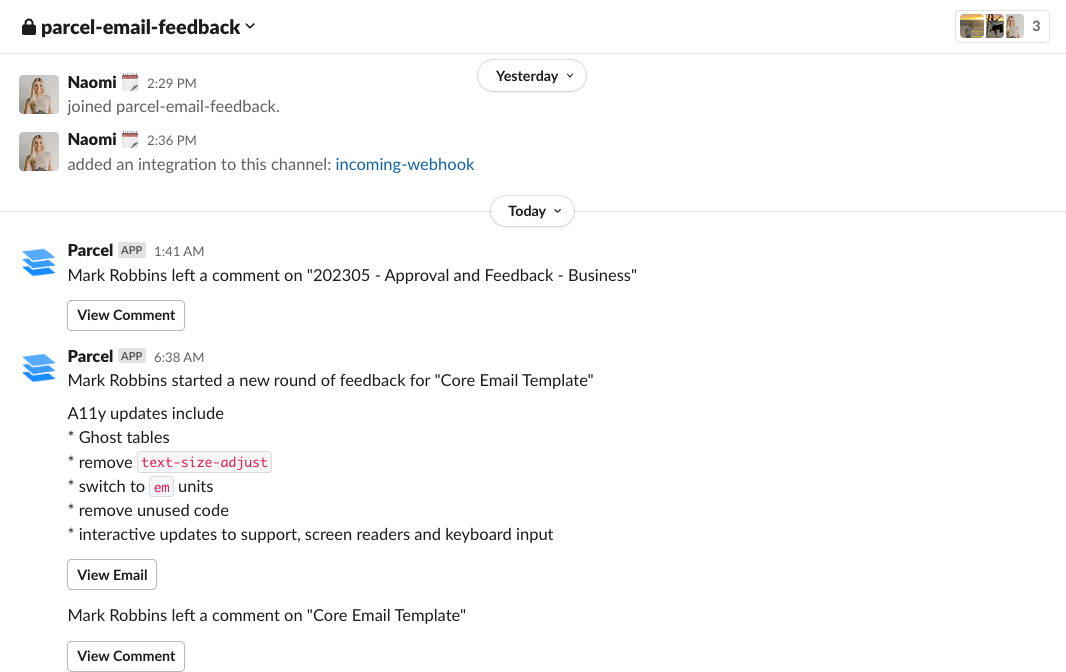
Getting email approval from stakeholders can be a daunting task, but it doesn't have to be. By following the tips outlined in this blog post, you can make the approval process smoother and more efficient. Remember to communicate clearly, provide context, and use visuals to help stakeholders understand your message. With these strategies in place, you’ll be well on your way to getting email approval for your marketing campaign with ease. Happy emailing!